Tips for training success in
Husky SMS
#1) Use a fresh compatible browser. Clear your History/Cache or use a Private tab.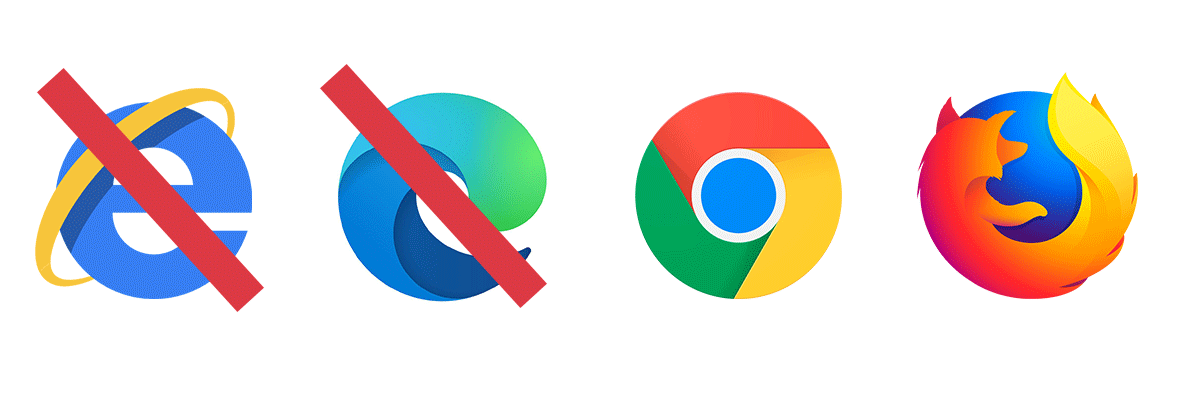 This is an interactive HTML5 Training. It may not be fully compatible with Internet Explorer or Microsoft Edge. Please choose an alternative browser.
This is an interactive HTML5 Training. It may not be fully compatible with Internet Explorer or Microsoft Edge. Please choose an alternative browser.
#2) Have only one SciShield tab open to the training you are trying to complete
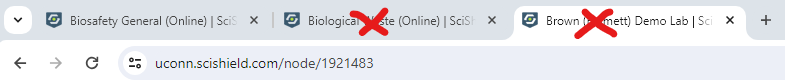 #3) Plan to complete a training in one sitting.
#3) Plan to complete a training in one sitting.
Bulk Enrollment
If you need to enroll people other than yourself for a course please complete a brief support request using the form below. The form will direct you to upload a spreadsheet with the course(s) required, name, and Net ID of each person you need to enroll. Once everyone is enrolled, Training and Outreach Program staff will contact you to confirm completion of your enrollment request.HuskySMS Support Request
Register Now
You must register for all EHS training lessons to ensure adequate space and availability. Courses with no participants registered may be cancelled. Walk-in attendance for cancelled classes will not be possible. Walk-in participants for courses that have filled may not be able to complete/participate in some training courses.
Questions: Questions about our new training system? Visit our HuskySMS page for more information.
Accommodations: If you require an accommodation to participate in these events, please contact EHS at least one week in advance of the training you plan to attend.
URL:https://events.uconn.edu/live/json/v2/events/response_fields/location,summary/date_format/%25F%20%25j,%20%25Y/group/EHS Training & Outreach/max/4/
If not explictly stated otherwise, start_date/today and end_date/6 months are implied in the URL.
If not explictly stated otherwise, start_date/today and end_date/6 months are implied in the URL.
